TurboTax Self-Employed vs Home and Business Analysis
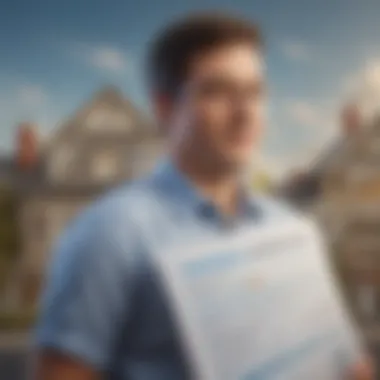

Intro
Navigating the world of tax preparation can be as tricky as walking a tightrope, especially for those who are self-employed or manage their own business. The choice of software can either smooth out the ride or send you tumbling down into a mess of confusion and missed deductions. TurboTax has positioned itself as a key player in this field, offering distinct versions tailored to different needs: TurboTax Self-Employed and TurboTax Home and Business. Understanding the nuances between these two offerings is essential for maximizing your financial outcomes.
With this analysis, we aim to provide clarity on the functionalities, costs, user experiences, and support systems that these two versions bring to the table. By breaking down the pros and cons, our goal is to empower you with the insights needed to decide which software best aligns with your tax preparation needs. After all, being informed can mean the difference between a seamless filing experience and a tax-time headache.
Foreword to TurboTax
When it comes to tax season, having the right tools in your corner can make all the difference. For many individuals and small business owners, TurboTax stands out as a prime choice in the realm of tax preparation software. This segment of the article delves into the foundational aspects of TurboTax, offering insights that can aid users in selecting the most suitable version for their specific financial situations. Understanding the nuances of this software is crucial, as it not only affects how effectively users can navigate their tax filings but also influences their overall financial wellbeing.
Overview of TurboTax Software
TurboTax has carved a niche in the market, providing users with a user-friendly platform designed to simplify the stressing and sometimes confusing world of taxes. Bringing a personalized experience, the software offers tailored recommendations based on individual tax situations. Users have access to an array of features that can help them maximize their deductions and ensure compliance with various tax regulations.
The software includes:
- Step-by-step guidance for different tax situations.
- Ability to import W-2s and 1099s.
- Integrated features for reporting freelance income or business expenses.
- Robust error-checking capabilities to minimize mistakes.
Ultimately, this overview shines a light on how TurboTax facilitates a smoother interface for users, thus demystifying the often daunting task of tax preparation.
Importance of Choosing the Right Version
Selecting the appropriate version of TurboTax is akin to finding the right toolkit for a job. Each version caters to distinct needs, meaning that the potential for both benefits and mishaps hinges on user choice. Choosing the wrong version can lead to missed deductions or, worse, compliance issues down the line.
Focusing on TurboTax Self-Employed versus Home and Business, here are key considerations to keep in mind:
- Complexity of Tax Situation: If you are self-employed, you might need the unique features of the Self-Employed version that address specific income types and applicable deductions. On the other hand, for someone managing a household with a side business, Home and Business could fulfill their needs.
- Feature Requirements: Knowing what each version offers is critical. Each software has distinct functionalities that can significantly impact the filing process.
- Budget Constraints: Cost can also play a role. The versions vary in price, and understanding what you get for that price can influence your decision.
Choosing the right version equips users with the necessary tools to face their tax obligations confidently. This reinforces the underlying principle of proactive financial management: understanding options and implications leads to better financial decisions.
Understanding TurboTax Self-Employed
Understanding TurboTax Self-Employed is crucial for individuals who find themselves navigating the intricate world of self-employment. This version of TurboTax is tailored to meet the specific needs of freelancers, consultants, and small business owners, providing tools that can significantly simplify tax preparation processes.
For these users, knowing how to leverage TurboTax Self-Employed effectively can mean the difference between maximizing tax deductions and facing potential compliance issues. The software’s functionalities, which cater to the unique financial landscape of self-employed individuals, help in accurately reporting income, expenses, and deductions related to business activities.
When one takes a closer look at the advantages of using this version, it becomes evident that TurboTax Self-Employed stands out by offering features designed specifically for those with varied income streams. From freelance gigs to contract work, understanding its capabilities allows a user to tailor their tax experience to reflect their specific operations.
Key Features and Functionalities
TurboTax Self-Employed boasts several key features that set it apart. One of the most significant aspects is its expense tracking capability. Users can easily document and categorize expenses throughout the year, making tax time less stressful. Features such as importing data from bank accounts or integrating with accounting tools can streamline the documentation process.
Additionally, this software provides a comprehensive questionnaire that intelligently guides users through deductions. For self-employed individuals, it’s essential to capture all possible qualifications for deductions, such as home office expenses, vehicle use, and business-related supplies. This level of functionality allows users to ensure that no stone is left unturned when it comes to tax savings.
Another important functionality is the deductions estimator. As users input data, the software offers insights into possible deductions available to them, empowering users to plan tax strategies proactively. This feature, coupled with real-time calculations, provides a clear picture of potential tax liabilities as tax season approaches.
Target Audience and User Profile
When considering who benefits most from TurboTax Self-Employed, it’s clear that the target audience includes freelancers, sole proprietors, and those generating miscellaneous income. These users may not have the same access to professional accountants as corporate entities, making intuitive and thorough tax software paramount to their success.
The software is built with the understanding that its primary users may have varied experience with tax preparation. As such, TurboTax has included educational resources that help demystify complex tax concepts. For example, users can find tutorials explaining how to report specific types of income or calculate deductions based on unusual expenses.
In addition, TurboTax Self-Employed resonates well with people who juggle multiple roles. A graphic designer who also runs an online shop or a consultant balancing several clients may find this version particularly beneficial. For these individuals, the integration of their various income sources into one comprehensive tax strategy can lead to better financial management and clarity throughout the year.
"Understanding and utilizing TurboTax Self-Employed can maximize savings and minimize financial headaches for those who work for themselves."
In summary, recognizing the importance of TurboTax Self-Employed and its appropriate user base ensures that individuals can leverage this tool to its fullest potential. With distinct features focused on self-employment needs and a user-friendly experience, it caters directly to those navigating the complex waters of taxation as freelancers or small business owners.
Pros and Cons of TurboTax Self-Employed
When it comes to managing taxes, the choice between software versions can mean the difference between a smooth filing experience and a bumpy ride. This section aims to paint a clear picture of the Pros and Cons of TurboTax Self-Employed, providing insights that can guide potential users in their decision-making process. Understanding the strengths and weaknesses of this version is crucial, especially for self-employed individuals who often navigate more intricate tax situations than typical wage earners.
Advantages of Using Self-Employed Version


TurboTax Self-Employed offers a range of customized features tailored for freelancers, independent contractors, and business owners. Here’s a closer look at why this version stands out:
- Comprehensive Deduction Finder: One of the major perks is its ability to help users uncover deductions specific to self-employment. It asks users targeted questions to surface expenses that may be claimed, potentially leading to significant tax savings.
- Expense Tracking: Self-Employed offers integration with QuickBooks, making it simpler to track business income and expenses. Even if you're not a bookkeeping whiz, the software can help keep your financial ducks in a row.
- Tax Insights: The program offers informative projections regarding tax liabilities and outcomes. These insights can be crucial for budgeting and planning throughout the year.
- Real-Time Collaboration: Users can share their accounts with tax professionals in real-time, allowing for immediate updates and collaborative input. This can streamline the tax preparation process and ensure accuracy.
- Step-by-Step Guidance: The software provides robust support throughout the preparation process, which is particularly beneficial for those unfamiliar with tax preparation or self-employment nuances.
These strong features position TurboTax Self-Employed as a go-to for individuals who need specialized assistance with their tax obligations.
Potential Drawbacks to Consider
While TurboTax Self-Employed boasts several advantages, it’s not all sunshine and rainbows. Here are some potential downsides that users should keep in mind:
- Cost Factor: Compared to other versions, TurboTax Self-Employed can be pricier. Users might find themselves spending more than they initially anticipated, especially when opting for additional services like expert reviews or filing.
- Complex User Interface: Some users might be put off by the complexity of the user interface. Navigating through various features may prove overwhelming for folks who prefer a straightforward approach to tasks.
- Limited Support for Side Hustles: For individuals with multiple side jobs or varied income streams, the software might not cater to every need intricately. Some niche businesses may find that the software doesn’t fully accommodate all their unique financial scenarios.
- Data Accuracy Concerns: As with any software, data entry requires meticulous attention. Even a minor input error could lead to significant issues during filing, and while the software helps catch some mistakes, users should be wary.
These considerations illustrate that while the TurboTax Self-Employed version has much to offer, it’s essential for potential users to weigh these cons against their specific needs and financial situations.
"Choosing the right tax software can shape your financial wellness—consider your options carefully."
In summary, TurboTax Self-Employed presents a formidable tool for self-employed individuals with robust features designed to untangle tax complexities; however, it may not be the ideal solution for everyone due to its cost and interface challenges.
Exploring TurboTax Home and Business
In the realm of tax preparation, choosing the right software can feel like finding a needle in a haystack. Understanding TurboTax Home and Business is pivotal for taxpayers who juggle personal and business finances, offering a bridge to clarity in complex tax scenarios. This version is tailored to meet the needs of self-employed individuals and small business owners. Its benefits extend beyond mere tax filing; it helps users maximize deductions, streamline operations, and ultimately make the process less burdensome.
Key Features Offered
TurboTax Home and Business stands out with its robust features that cater specifically to those who run their own businesses. Some of its key functionalities include:
- Deductions Finder: This tool helps identify potential deductions you might overlook, ensuring you don’t leave money on the table.
- Expense Tracking: Users can categorize and track expenses easily throughout the year, making tax time less of a hassle.
- Guided Support: The software guides users step-by-step through the tax filing process, reducing the chances of error—which can be quite beneficial for first-timers.
- 1099 Support: A particular advantage for freelancers and independent contractors, TurboTax simplifies the reporting process for 1099 income.
- Integration with QuickBooks: For users already utilizing QuickBooks, this integration can save time and reduce hassle.
These features collectively empower individuals to take charge of their finances with clarity and confidence. Furthermore, the user-friendly interface makes even the least tech-savvy individuals feel at ease.
Ideal Users for Home and Business Version
Determining if TurboTax Home and Business is the right fit requires understanding its ideal user base. It's specifically suited for:
- Small Business Owners: Those who operate sole proprietorships or small LLCs will find this version extremely accommodating.
- Freelancers and Gig Workers: Independent contractors can benefit from the tailored features, especially related to expense tracking and 1099 income reporting.
- Individuals with Mixed Income Sources: If you have both personal and business income, this version can simplify reporting accurately.
On the contrary, it may not be the best choice for those with very simple tax situations, such as traditional employees who don’t run businesses or freelance workers without complexities.
"Choosing the right TurboTax version can mean the difference between a straightforward tax experience and a confusing maze of forms and numbers."
In summary, TurboTax Home and Business provides a suite of features aimed at simplifying self-employment taxes for small business owners and freelancers. By examining its capabilities, one can ascertain whether it fits their unique tax situations, ensuring that their filing experience is as painless as possible.
Pros and Cons of TurboTax Home and Business
When it comes to tax season, selecting the right software can make all the difference. The TurboTax Home and Business version caters specifically to individuals who both manage personal finances and run their own businesses. It’s crucial to examine the pros and cons to obtain a rounded view of what it offers. Here, we derive the real value from this software by weighing its benefits against its shortcomings.
Benefits Associated with Home and Business Software
The TurboTax Home and Business version packs a punch with several advantageous features tailored for the unique needs of its users. Here are some considerable benefits that catch the eye:
- Comprehensive Deductions: One of the main draws is its ability to maximize deductions for small business owners. This software helps find deductions that often slip through the cracks, from vehicle use to home office expenses.
- User-friendly Interface: The platform is designed with an intuitive interface, guiding users through each step as they file taxes. With clear instructions, even those new to self-filing won’t feel lost.
- Year-round Guidance: The Home and Business version provides access to a vast library of advice throughout the year, which can guide decisions that may influence taxes later down the line.
- Import Features: Users can import financial data directly from various platforms, saving time and avoiding data entry errors.
- Audit Support: Should the IRS come knocking, TurboTax offers guidance and support, which can alleviate stress during such a daunting process.
All these features combined present a powerful tool tailored specifically for those juggling personal and business finances, making it clear why it resonates with many.
Limitations to Be Aware Of
While TurboTax Home and Business has a lot of positives, it’s essential to be aware of potential pitfalls that could affect your experience. Here’s what to consider:
- Cost Factor: The software is generally priced higher compared to simpler versions. If you’re solely operating personal finances without complex business dealings, it might feel like overkill.
- Complex Tax Situations: For users with intricate tax structures, the software might not offer the depth needed for advanced tax strategies.
- Limited Customer Support: Although the software provides a ton of resources, getting direct support can sometimes turn into a game of patience. Users may find response times slow when issues arise.
- Internet Dependency: As an online-based product, having a reliable internet connection is a must. Any hiccups with connectivity could stall the filing process.
It's clear that while TurboTax Home and Business comes with some impressive features, users must weigh these benefits against its limitations. Understanding both sides can empower users to make a more informed decision about whether this software meets their financial management needs.
Cost Analysis of TurboTax Versions


Understanding the cost implications behind TurboTax’s Self-Employed and Home and Business versions is crucial for any user. Selecting the right version isn’t solely about the features and functionalities; the price point plays an equally significant role in the decision-making process. Both avenues cater to different types of taxpayers, and the costs involved can affect which software you ultimately choose. Here, we’ll analyze the pricing structures and what they generally encompass.
Pricing Structure for Self-Employed
The TurboTax Self-Employed version typically comes with a higher price tag. Users might find that it ranges from around $90 to potentially $120, depending on any promotions or additional features like state filing. The higher price is reflective of the more specialized nature of this version.
Key considerations in the pricing structure include:
- Deduction Maximization: Self-Employed users can benefit from better deduction guidance tailored to freelancers and entrepreneurs. This often translates into potential savings that outweigh the initial software cost.
- Features: It includes an expansive set of tools focused on unique self-employment deductions, like home office expenses, supplies, and vehicle use.
- Support: This version generally provides enhanced support options, including a direct line to experts who understand self-employment intricacies.
- Upgrades: Users may need to consider if they require any supplementary features, which can bump up the cost even further.
Pricing for Home and Business Version
On the other hand, the TurboTax Home and Business version, while slightly more budget-friendly, usually sits between $60 and $100. This version’s pricing is appealing for those who might juggle various income sources, such as rental properties or independent contracting.
When considering the pricing for Home and Business, think about:
- Comprehensive Tax Solutions: It offers a wide array of deduction options, suitable for both business and personal tax needs, which can assist users in overarching financial strategies.
- User-Friendly Tools: While it is less specialized than the Self-Employed version, it still offers several useful features for sole proprietors.
- Customer Service: Like its counterpart, it also has reliable support; however, the depth and specialization may not be as extensive as in the Self-Employed version.
Ultimately, the choice between these versions often hinges on individual needs and specific financial situations, with costs being a significant factor in the calculus.
Understanding these nuances can help each individual investor, financial advisor, or analyst make a more informed decision aligned with their unique circumstances, ensuring that they select the TurboTax version that best caters to their needs.
User Experience and Interface Comparison
The user experience and interface of any software play a crucial role in how efficiently individuals can perform their tasks. When it comes to tax preparation, this is especially vital. A smooth interface can relieve the stress of navigating complex tax laws and regulations, making the task at hand feel less daunting. In analyzing TurboTax Self-Employed and TurboTax Home and Business, it's important to delve into the navigational ease and overall user experience of each version, as these factors can significantly impact user satisfaction and potential completion of tax filing.
Navigational Ease of Self-Employed Version
TurboTax Self-Employed caters to individuals who often juggle various income streams—be it freelance gigs, contract work, or side hustles. The software incorporates a layout designed with freelancers' needs in mind. Its navigation bar is intuitive, allowing users to jump from one section to another without getting lost in an endless maze of dropdowns or tabs.
Key elements contributing to its navigational ease include:
- Step-by-Step Guidance: As users progress through the tax filing process, prompts appear, guiding them on what information to provide and which documents are necessary.
- Category-Specific Filters: Users can filter income and deduction categories relevant to self-employment through well-defined sections. This minimizes confusion and streamlines the process, saving time.
- Smart Search Function: If a user is unsure where to find specific topics, the smart search bar can direct them to the right spot within the application.
However, while the navigational elements are user-friendly, some may find the layout slightly cluttered if they open too many features simultaneously. It's a classic case of "too much of a good thing"—the riches of options can lead to unused features floating around in the user's view.
User Experience of Home and Business Software
TurboTax Home and Business is a different kettle of fish as it is created for a broader audience, encompassing both personal and business tax needs. The user experience here is designed to strike a balance between complexity and usability.
A notable aspect of this version's user interface is its emphasis on clarity:
- Dual Purpose Simplicity: The interface is divided into two main sections: personal tax and business tax. This allows users to clearly separate their personal affairs from their business dealings, which can be a natural way to approach filing.
- Visual Guides: Infographics and visual cues help users understand which forms they need to fill out, even if they are inexperienced in tax matters. These graphical representations can significantly ease anxiety surrounding tax preparation.
- One-Click Help Options: Users can access help resources without navigating away from their current tasks. This fosters a sense of support, which is essential during the often-stressful tax filing season.
Nevertheless, the interface might overwhelm some users who may not be accustomed to handling business taxes. Finding the right balance between guidance and independence can be a tightrope walk, making user feedback essential in future updates.
“User experience in tax preparation software is not just about filling out forms; it's about feeling supported and clear about every step of the journey.”
Customer Support and Resources
When it comes to tax software, the value of robust customer support and readily available resources cannot be overstated. Tax intricacies can be daunting, especially for self-employed individuals or small business owners who might not have extensive accounting backgrounds. Good customer support ensures that users can navigate the software effectively, address issues promptly, and thereby take full advantage of the features available to them. Moreover, finding answers to common questions or concerns can lead to time efficiency and better tax handling overall.
As tax season rolls around, or when unexpected questions arise outside of that framework, knowing where to turn for support can save users a lot of headaches. Service availability, types of support, and responsiveness are crucial elements to examine when comparing TurboTax Self-Employed and TurboTax Home and Business.
Support Options for Self-Employed Users
TurboTax Self-Employed offers a variety of support options tailored to meet the unique challenges faced by self-employed users. Having specialized knowledge in areas pertinent to freelancers and independent contractors is essential. The software provides:
- Live Chat Support: Rapid resolutions are available through their live chat function, where users can message a representative for instant help with inquiries related to deductions, forms, and specific software features. This option can be particularly helpful when time is of the essence.
- In-Depth Knowledge Base: An extensive repository of articles, guides, and FAQs equips users with the tools needed to independently troubleshoot common issues. This can be a lifeline for users who prefer to search for solutions on their own.
- Community Forums: Users can engage with one another through online forums. This channel can provide unexpected insights and unique solutions drawn from the experiences of fellow users.
- Phone Support: For those who prefer the more traditional method, phone support ensures that users can speak to a representative directly to get their concerns addressed.
Support Mechanisms for Home and Business Users
TurboTax Home and Business matches the needs of its target audience with similarly effective support mechanisms. Its options reflect a focus on helping small business owners understand and streamline their tax process. Key features include:
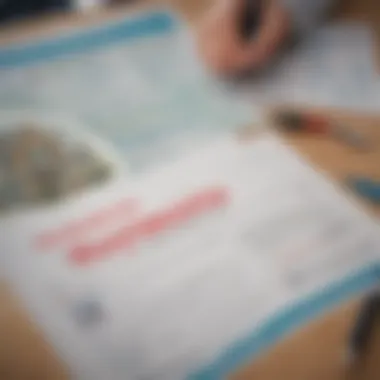

- Personalized Guidance: This version includes access to live tax expertise, offering personalized advice tailored to the specific business situation of users. This input can significantly impact tax outcomes.
- Resource Library: Home and Business users also benefit from access to a comprehensive resource library that includes articles and topical resources addressing a myriad of taxation concerns that can arise for small business operations.
- Interactive Tutorials: Users can take advantage of interactive tutorials that guide them through complex forms and processes. This learning tool can serve as a solid foundation for those who may encounter tricky tax scenarios.
- Email Support: For users who prefer to articulate their issues in writing, email support is also available. This allows users to outline their problems in detail, offering a more comprehensive frame for the support team.
Effective customer support enhances the user experience, ensuring that both TurboTax Self-Employed and TurboTax Home and Business users feel confident going into tax season.
Ensuring that you have the right support in place can make a world of difference during the high-pressure tax periods. Knowing how, when, and where to get assistance is pivotal in navigating the complexities of tax preparation seamlessly.
Tax Deduction and Reporting Capabilities
In the realm of tax preparation, especially for those managing their own businesses or engaging in self-employment, understanding the capabilities related to tax deductions and reporting is crucial. The ability to identify potential deductions and manage reporting can significantly influence a taxpayer's financial health. Each nuance in these areas could mean the difference between a decent return and a remarkable one. Thus, exploring the tax deduction and reporting features of TurboTax Self-Employed versus TurboTax Home and Business helps illuminate their respective value propositions in this competitive landscape.
Self-Employed Tax Deduction Features
The TurboTax Self-Employed version is strategically designed to cater to freelancers, independent contractors, and business owners who require a detailed understanding of their expenses. One of the standout elements here is its robust deduction tracking capabilities. Users can easily categorize expenses, which can often feel overwhelming. By tracking everything from home office expenses to vehicle costs, Self-Employed users can maximize their deductions and ultimately reduce their tax burdens.
Specific tax deductions that this version highlights include:
- Home Office Deduction: A significant benefit for those who work from home, allowing them to deduct a portion of their mortgage or rent.
- Health Insurance Premiums: Self-employed individuals can deduct their premiums, offering substantial savings.
- Business Expenses: This encompasses a wide range of deductibles like supplies, software, and professional services associated with running a business.
Moreover, the software guides users through potential deductions with intuitive prompts, ensuring they do not miss claiming applicable credits. Therefore, for self-employed individuals, the features of TurboTax Self-Employed can feel like having a dedicated accountancy partner walking alongside them through the maze of tax obligations.
Home and Business Reporting Capabilities
Shifting focus to TurboTax Home and Business, this software’s forte lies in its ability to cater to small business owners who may also have personal tax situations to manage. The reporting capabilities here are comprehensive, allowing users to have an integrated view of their finances.
Features that stand out in the Home and Business version include:
- Business Income Reporting: Allows users to input various streams of income derived from their business effortlessly.
- Enhanced Expense Reporting: Similar to Self-Employed, it includes expense categorization, but with added features tailored for home-based businesses, ensuring users clearly see both personal and business activity.
- Prior Year Comparison: This feature is invaluable as it allows users to gauge their current tax situation against previous years, aiding in identifying trends and ensuring better financial planning going forward.
The Home and Business software is designed to walk users through the complexities of dual taxation while ensuring compliance and maximization of eligible deductions. Its intuitive nature helps demystify tax reporting for those who may not have a finance background.
In summary, when it comes to tax deduction and reporting capabilities, both TurboTax versions offer distinct advantages tailored to their audience's needs.
With the TurboTax Self-Employed version focusing on the independent worker's unique expense landscape, while the Home and Business version caters to the small business owner juggling personal and business taxes, the decision ultimately pivots on the user's specific situation.
Real-World Applications and Suitability
Understanding how TurboTax’s Self-Employed and Home and Business versions fit into real-life scenarios is crucial for potential users. Each software serves distinct taxpayer needs, and recognizing when and how to utilize each can lead to significant tax advantages. The software you choose affects not just how you file your taxes, but also the deductions you can claim and the experience you’ll have through the tax season.
Not every tax situation is the same. For individuals who are self-employed, freelancers, or small business owners, TurboTax Self-Employed provides tailored features that can help maximize deductions and streamline the filing process. On the other hand, the Home and Business version appeals to those managing a household and occasional independent contracting work. Knowing the appropriate contexts for these products allows users to benefit fully from their capabilities.
"Choosing the correct TurboTax version is not just about software; it's about aligning your financial and tax strategy with your personal circumstances."
Scenarios Favoring TurboTax Self-Employed
TurboTax Self-Employed comes into its own in various situations that highlight its specific functionalities. Here are some scenarios where this version shines:
- Freelancers and Independent Contractors: Those consistently earning income through gigs or contracts will find this version a perfect match. It directly addresses the unique deductions they can claim, like home office expenses and business-related travel costs.
- Complex Business Structures: If one is running a sole proprietorship or a single-member LLC, TurboTax Self-Employed assists with navigating specific tax considerations, such as estimated tax payments and quarterly filings.
- Specialized Tax Needs: Users who need to report income from multiple sources, like royalties or investments alongside self-employment income, benefit from the in-depth features available in this version. It simplifies tracking and categorizing varied income streams.
Best Use Cases for Home and Business Software
The TurboTax Home and Business version suits those who blend personal and business finances. Here are optimal situations where this software excels:
- Small Business Owners: If you own a small business that isn’t overly complex, like a craft shop or an online store, using this software helps to manage not just your personal taxes but also the business aspects in one platform.
- Mixed Income: Individuals who engage in some self-employment activities alongside traditional W-2 income can find both their personal and self-business needs met efficiently through this version. The comprehensive approach helps consolidate filing without missing important deductions.
- Family Business: For those managing a small family business or joint venture, Home and Business caters to various scenarios, from payroll considerations to reporting profit and loss.
These examples underscore the critical nature of selecting the proper TurboTax version based on the specific tax situation at hand. Evaluating real-world applications can significantly impact the effectiveness and ease of tax preparation.
Culmination: Making the Right Choice
When it comes to tax season, choosing the right software can be the difference between a smooth experience and a headache. The decision between TurboTax Self-Employed and TurboTax Home and Business is pivotal. Each version caters to distinct needs; understanding these variations is essential for making an informed decision. Let's break down some important elements to consider in this context.
Summary of Key Differences
- Target Audience: TurboTax Self-Employed is tailored specifically for freelancers, gig workers, or anyone operating a sole proprietorship. Its features are built to assist those with diverse income streams and complex deduction needs. In contrast, TurboTax Home and Business serves a broader audience, ideal for individuals who might run a small business alongside traditional employment.
- Features Offered: Where TurboTax Self-Employed shines is in its ability to identify deductions unique to self-employed individuals, such as home office expenses or vehicle usage for business. TurboTax Home and Business, while competent in many areas, is slightly more generalized and may not uncover as many tax-saving opportunities specific to self-employment.
- Support and Resources: Both versions provide customer support, yet Self-Employed users may find more tailored resources. This could mean quicker, more insightful assistance based on the specific challenges faced by freelancers.
- Pricing Structure: Comparing the cost of each program reveals that while both may seem steep at first glance, the financial implications of missed deductions can far exceed the initial investment in robust tax software.
Final Recommendations Based on User Needs
Selecting tax software should never be a one-size-fits-all approach. Users need to weigh their individual situations carefully. Here are some recommendations based on user needs:
- For Self-Employed Individuals: If you’re a freelancer, contractor, or sole proprietor with variable income and deductible expenses, TurboTax Self-Employed is likely the better fit. It offers tailored insights that align with the complexities of self-employed income.
- For Home-Based Small Business Owners: If you run a small business that also has personal income, TurboTax Home and Business could serve you well. This version facilitates the filing of both personal and business taxes in one streamlined process, easing the burden of tax prep.
- For Casual Tax Filers: If your tax situation is straightforward, perhaps primarily comprised of W-2 income, investing in either version might be an overextension. Basic tax software options could suffice.
Ultimately, the choice hinges on the intricacies of your financial life. Take your time evaluating your personal circumstances before diving in. After all, a well-informed decision could lead to significant tax savings and a hassle-free filing experience.















