Transfer Money from Cash App to Your Bank Account

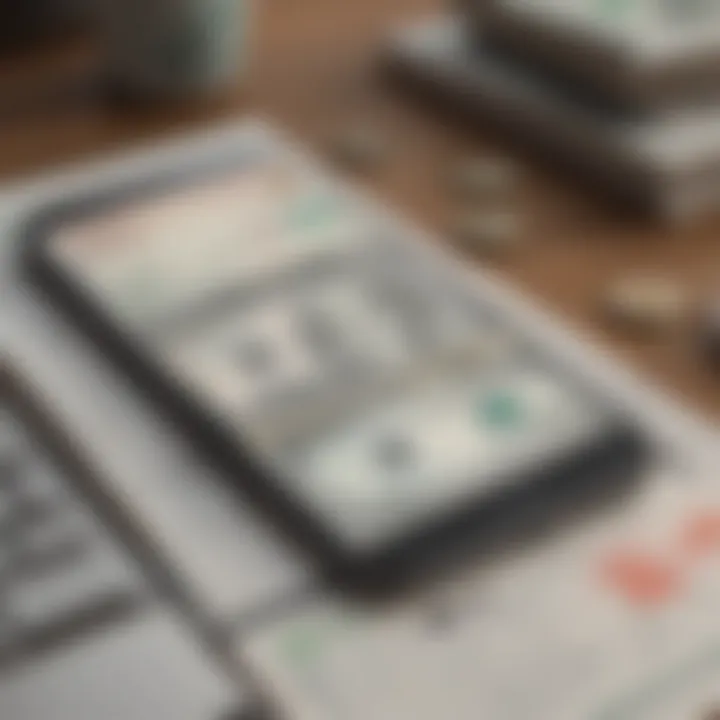
Intro
In today’s world, moving money seamlessly from one platform to another is increasingly vital. Cash App has emerged as a popular choice for many users looking for simplicity and efficiency in financial transactions. This guide aims to unravel the process of transferring funds from Cash App to a bank account, elucidating each step in a manner that’s both practical and straightforward.
Understanding how to effectively navigate this process is crucial, whether you’re a seasoned investor or someone just starting on your financial journey. With the insight provided in this article, you’ll not only learn the nitty-gritty of cash transfers but also get tips on how to manage your finances better.
Investment Dictionary
Comprehensive Listings of Terms
When discussing transferring money, certain terms often come up repeatedly. Here’s a collection to clarify some of the basic jargon you might encounter:
- Transfer: Movement of funds from one account to another, in this case, from Cash App to your bank.
- Bank Account: An account maintained by a financial institution where customers can deposit or withdraw money.
- Withdrawal: The act of taking money out of your Cash App balance or bank account.
These terms set the foundation for understanding more complex concepts related to fintech.
Explanation of Key Concepts
To facilitate a smooth transfer from Cash App, it’s essential to grasp some key concepts:
- Instant Transfer: This service allows you to transfer money to your bank account almost instantly, but comes with a fee.
- Standard Transfer: A more traditional method, this takes longer—usually one to three business days—but is generally free.
- Linked Bank Account: This is the bank account you connect to your Cash App. Having this account linked is essential for transferring funds.
Expert Reviews and Ratings
In-Depth Analysis of Financial Products
Cash App is not just a place to store or transfer money; it also provides various services, such as buying stocks or Bitcoin. Scrutinizing these services can help potential users decide their suitability. The ease of use as well as the cost-effectiveness must be weighed against your financial goals.
Comparison of Investment Options
When looking to transfer money or invest, comparing Cash App with other apps can provide clarity. Services like Venmo or PayPal offer similar functionalities but vary in fees, usability, and investment options available.
"It's a matter of choosing the right platform for your financial needs; don’t toss the dice without knowing the odds.”
Prelims to Cash App
In today’s rapidly changing financial landscape, mobile payment apps have become vital tools for managing money easily and efficiently. Cash App, developed by Square, Inc., is one of those platforms that has garnered considerable attention. Understanding this application is essential for a multitude of reasons, not least because it offers a seamless way to send, receive, and even invest money—all from your smartphone.
What is Cash App?
Cash App is a mobile payment service that allows users to transfer money to one another using a mobile phone application. It’s designed with simplicity in mind, offering an intuitive user interface that caters to both tech-savvy individuals and those who might be a bit overwhelmed by such technology. Picture a world where sending money to a friend is as simple as sending a text, and you’ll have a good grasp of Cash App’s core function. Additionally, users can receive direct deposits, enabling payroll to be processed straight into their Cash App account, making life a bit less complicated.
Key Features of Cash App
Cash App is packed with features that set it apart from its competitors. Here are some standout elements:
- Instant Transfers: Users can move money from Cash App to their bank accounts nearly instantaneously, which is a game changer for emergencies.
- Cash Card: The physical debit card linked to Cash App can be used at various locations for everyday purchases, making it more versatile.
- Investing: Users can buy stocks and even Bitcoin through the app, opening doors to modest investments right from your pockets.
- Direct Deposit: Save time and effort with paycheck deposits directly into your account.
- Security Features: With options like two-factor authentication, Cash App considers security a priority, offering users peace of mind.
With a variety of features and functions, Cash App transforms everyday transactions into a smooth experience, combining convenience with functionality.
In summary, Cash App’s ease of use, coupled with its extensive features, makes it a robust tool for individuals seeking to manage their finances in a straightforward manner. Now, let’s delve deeper into setting up Cash App for bank transfers to understand the incredible utility it offers.
Setting Up Cash App for Bank Transfers
Setting up your Cash App for bank transfers is more than just a few taps on your smartphone. It forms the backbone of all transactions you wish to make. If your goal is to swiftly and securely move funds to your bank account, getting this setup right is crucial. Think of it as the foundation of a house; without a solid base, everything else risks collapsing.
To maximize your experience with Cash App, it’s important to focus on two fundamental aspects: creating your account and linking it to your bank. Both steps are essential for a seamless transfer process and can help save you from potential pitfalls down the road.
Creating Your Cash App Account


Creating a Cash App account is straightforward. First off, you need to download the Cash App from the appropriate app store on your device. Once you have it installed, follow these steps:
- Open Cash App and tap on "+ Sign Up."
- Next, enter your phone number or email address. Cash App will send you a confirmation code to verify your identity.
- After verification, you'll be required to provide some basic information including your full name and a unique $Cashtag, which serves as your username.
- Finally, link a debit card to enable instant cash transfers.
This process typically takes just a few minutes, and once you’re through, you’ll see how easy it is to navigate the interface. Having a Cash App account opens doors not just for transferring money, but also for receiving payments, investing, and utilizing other features that the app offers.
Linking Your Bank Account
The next vital step is linking your bank account. Doing this enables you to transfer funds directly and effortlessly. Here’s a simple way to get it done:
- Open the Cash App and go to your profile tab.
- Tap "Banking" (the bank icon).
- Select "Link Bank Account" and provide the necessary details such as your account number and routing number.
Once linked, Cash App will usually verify your account. During this time, you may see a small test transaction appear on your bank statement. This is a normal part of the process and can usually be resolved without any hassle.
Linking your bank properly ensures that funds can move back and forth without any roadblocks.
When both your account and bank are in sync, the real benefits begin to shine. Funds can be transferred much faster, and once you’re comfortable using the app, managing your finances can become a less daunting task.
If issues arise during the linking process, common fixes include checking for errors in the account details or contacting customer support for more structured guidance. Avoiding mistakes at this stage is crucial since they can lead to complications in your efforts to manage your money effectively.
In summary, setting up Cash App for bank transfers is a pivotal step that not only affects your ability to access your money, but also greatly influences your entire experience with digital financial transactions. Ensuring a smooth account creation and linking process can set you on the right track for efficient money management.
How to Add Money from Cash App to Bank Account
Transferring money from Cash App to your bank account is an essential step in managing your finances effectively. Understanding this process can lead to better financial decisions and ensure that you have easy access to your funds whenever necessary. It’s not just about moving money; it’s about taking control of your financial flow, which has numerous benefits. For instance, knowing how to transfer money securely can save you from potential pitfalls and unintentional fees. Now, let's delve deeper into how you can make this process smooth and efficient.
Initiating a Transfer
Initiating a transfer on Cash App is quite straightforward, but it's crucial to follow the right steps to avoid errors. Begin by opening your Cash App on your smartphone. From there, you’ll want to tap on the balance icon at the bottom of the screen—this displays your available funds. Once there, you will see an option to ‘Cash Out.’ Tap it, and you’ll have the chance to select the amount you wish to transfer.
Once you’ve picked your desired sum, the next step is selecting which transfer method you prefer. More on that in a moment. Don’t forget to review everything to ensure accuracy. Mistakes, though rare, can happen, and they can lead to headaches later. After confirming, just hit the button to finalize your transaction. Simple, right? But, as with anything financial, it’s essential to be attentive.
Understanding Transfer Options
There are primarily two ways to transfer funds from Cash App to your bank account: Standard Transfer and Instant Transfer. Each has its unique features, advantages, and sometimes drawbacks. Below, we will unpack each method to help you make an informed choice.
Standard Transfer
The Standard Transfer is the slower of the two options but comes with its merits. This method typically takes one to three business days. It’s a solid choice for those who prefer not to incur any additional costs, as there are no fees associated with standard transfers. One of the key characteristics of this option is its simplicity; once you initiate the transfer, you can sit back and wait for the money to appear in your bank account.
One unique feature of the Standard Transfer is the ease of tracking. You’ll receive notifications about the transfer’s progress, keeping you in the loop. However, the drawback is the waiting period; while you save on fees, your money won’t be instantly available, which could be crucial in urgent situations.
Instant Transfer
On the flip side, the Instant Transfer method allows you to move money to your bank account almost immediately, typically within minutes. This option can be especially beneficial for users needing quick access to their funds for various reasons—bills, groceries, or emergencies.
However, this convenience does come at a cost. Instant Transfers charge a fee which is usually around 1.5% of the amount being sent. Despite this fee, many users find value in the immediacy that Instant Transfers offer, especially if they often undertake transactions that require quick turnaround times.
In summary, whether you prefer the free but slower standard transfer or the speedy, fee-based instant transfer method should align with your personal financial habits and needs. Take some time to consider which method best fits your lifestyle and financial situation. This decision could save you both time and money down the line.
Transaction Fees and Limits
When using Cash App to manage your finances, it’s crucial to gain clarity on transaction fees and limits. These two aspects can greatly influence your experience with transferring funds. Knowing what you might be up against can help you plan your transactions more effectively, avoiding any unexpected surprises down the line.
Understanding the cost involved in moving money is as important as knowing how the transfer process works itself. After all, what would be the point of a seamless transfer if a large chunk of your money ends up disappearing into fees?
Furthermore, there are limits associated with transactions that can vary based on your account status and usage history. Keeping these limits in mind helps you make informed decisions, ensuring that you don’t exceed what’s allowed.
Understanding Fees Involved
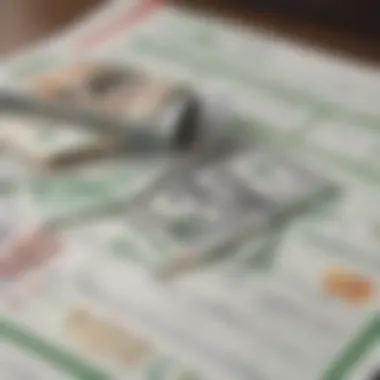
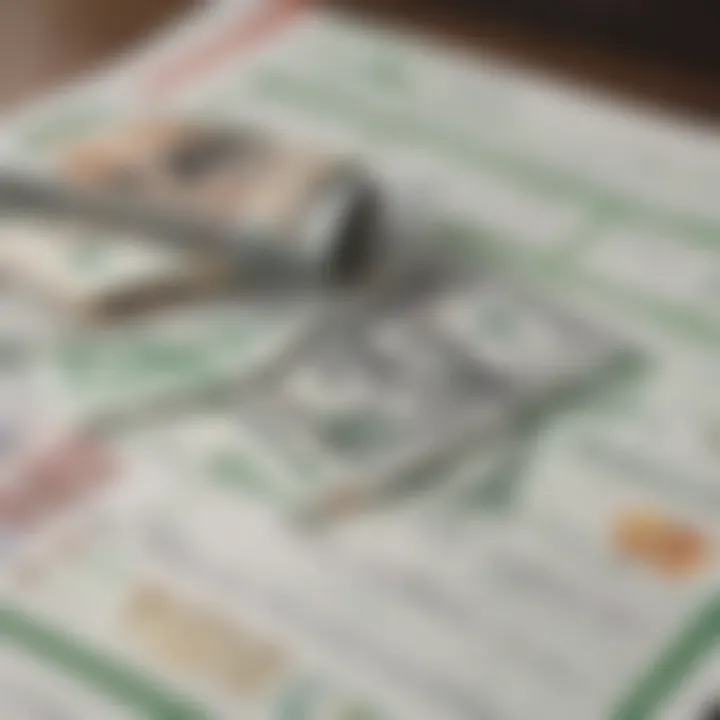
It might sound straightforward, but transaction fees can be sneaky depending on how you choose to move your money. Generally, Cash App offers two options for transferring funds, and each comes with its own cost structure. When you initiate a cash transfer, you typically have:
- Standard Transfers: These are usually fee-free but take about 1-3 business days for the funds to appear in your bank account. Sounds great, right? But it’s important to understand that if you need your cash super fast, you may not want to go this route.
- Instant Transfers: If you’re in a bind and need your cash in a flash, you can choose the instant transfer option. However, this convenience comes at a cost—typically around 1.5% of the total amount being transferred. If you're moving a sizable sum, that can add up quicker than a rabbit on the run.
It’s also pertinent to note that, while Cash App aims to keep its fees reasonable, they can change without much notice. Following Cash App's official channels or checking their app frequently can save you from the unpleasant surprise of hidden fees.
Transfer Limits Explained
While Cash App is designed to make your transactions smooth sailing, there are limitations that can impede your cash flow if you're not aware of them. Initially, new users have a set limit on how much money they can transfer. This temporary cap can be as low as $250 within any seven-day period. Once you verify your account by providing additional information like your Social Security number, these limits can increase significantly.
It's worth highlighting that verified accounts can send or receive up to $7,500 per week! That’s a heap of cash for most people, but once you hit that ceiling, you’re stuck until the week rolls over.
Here are some important points to consider regarding transfer limits:
- Daily Limits: Cash App typically allows for a maximum of $1,000 daily for an unverified account.
- Limit Increases: Keep in mind that if you are a frequent transaction maker, Cash App might increase your limits after certain milestones.
Finally, it’s essential to check your Cash App profile for personalized limits based on your account's activity. Actively managing your account and understanding its limitations can help secure a smoother experience as you send around your hard-earned cash.
Remember, knowledge is power, especially when it comes to managing your money.
Potential Challenges in Transferring Money
Transferring money can often seem like smooth sailing, but for many users, the process can be fraught with unexpected hurdles. Understanding the nuances and potential roadblocks when using Cash App can save time and frustration. Recognizing common challenges not only aids in smoother transactions but also enhances overall financial literacy.
One of the paramount aspects of handling finances via apps like Cash App is being well-informed about possible setbacks. For instance, bank connectivity issues can spring up when users try to link their accounts or initiate transfers. Coupled with that, delays in transfer times or unexpected fees can catch users off guard. Having a clear grasp of these aspects ensures that users can make well-informed decisions, thus making their money transfer experience as seamless as possible.
Common Issues Users Face
When it comes to Cash App, users frequently encounter a handful of recurring issues:
- Failed Transfer Notifications: Users might get alerts saying their transfer was unsuccessful. This may stem from insufficient funds or connectivity issues.
- Account Verification Delays: Many users face delays when trying to verify their bank account or Cash App account. This can hinder their ability to access funds.
- Limits on Transactions: Cash App has set transaction limits that may surprise users, particularly for new accounts. The inability to send larger sums can create frustration.
- Technical Glitches: Sometimes the app can become buggy, leading to crashes or freezes during use.
"A little knowledge goes a long way in avoiding pitfalls when managing financial transactions."
Troubleshooting Steps
If you find yourself caught in a bind while using Cash App, here are necessary steps you might take to troubleshoot issues:
- Check Your Internet Connection: A stable connection is vital. If you're having trouble, switch from Wi-Fi to cellular data—or vice versa—to see if that helps.
- Recheck Account Details: Make sure that you are entering correct bank details. Even a single typo can lead to transfers not going through.
- Update the App: Ensure your Cash App is the latest version. Outdated apps often lead to compatibility issues and bugs.
- Contact Support: If things still aren't functioning as expected, reaching out to Cash App support can often provide answers or resolutions to the issues faced.
- Review Limitations: Familiarize yourself with the transaction limits imposed by Cash App. Knowing these beforehand can manage expectations regarding transfer amounts.
Taking proactive steps to prepare for potential challenges can make all the difference. By being aware of common issues and knowing how to address them, users can navigate the world of Cash App with greater confidence.
Comparative Analysis of Cash App and Other Platforms
Understanding how Cash App stacks up against other money transfer platforms can be quite enlightening, particularly for those entrenched in the realm of digital transactions. This comparison doesn’t just assist potential users in making an informed decision; it also highlights the unique offerings of each service. Knowing what Cash App can do in relation to Venmo and PayPal can serve as a pivotal point in optimizing your money management experience.
The increasing digitization of financial transactions calls for a careful consideration of features, fees, and user experience across different platforms. This analysis aims to streamline that decision-making journey, shedding light on distinctions that may not leap out at the surface level.
Comparison with Venmo
Venturing into the realm of peer-to-peer payment systems, Venmo emerges as a notable counterpart to Cash App. Both platforms enable users to send and receive money with a few taps on their phones. However, a closer look reveals some key differences:
- Social Aspect: Venmo is often lauded for its social feed, allowing users to share transactions with friends. This can feel more like social networking than simple financial transactions, which some find engaging. Cash App, while allowing some level of social interaction, leans more towards expanded financial services.
- Bank Transfers: When it comes to transferring funds, Cash App often provides options that are quicker and more flexible. Users can transfer cash instantly for a fee or utilize the standard method, which can take a few days. Venmo typically employs a similar strategy but sometimes incorporates additional wait times depending on the recipient’s bank.
- Tax Features: Recently, Cash App has added features that cater directly to investors, like enabling direct stock purchases. This isn't something Venmo currently supports, offering another layer of breadth to Cash App's utility.
Evaluating these factors can help determine which platform aligns better with individual needs, especially for those who may require investment features versus simple peer-to-peer transactions.
Comparison with PayPal
On the other hand, PayPal stands as a titan in the online payment landscape, boasting a higher acceptance rate for merchants and a long-standing reputation. Here’s how Cash App measures up:


- User Interface: Cash App tends to favor a more stripped-down interface, one that emphasizes simplicity and ease of access. PayPal, on the other hand, can sometimes overwhelm users with options and a layout that feels cluttered. Adequate for seasoned users, but not as inviting for newcomers.
- Transaction Fees: When making transactions, PayPal does have a broader fee structure based on the type of transfer. While Cash App is up-front about its fees, PayPal's can sneak up on users, especially in international transfers.
- Withdrawals: Cash App allows users to utilize their balance for direct payments quite seamlessly, whereas PayPal often requires users to transfer funds to a bank account first for certain transactions, which introduces additional steps.
As users contemplate which service to engage with, these distinctions present critical points of consideration. Whether it’s the social engagement offered by Venmo or PayPal’s expansive network for purchases, knowing what Cash App has up its sleeve sets the stage for a well-informed choice.
“A comprehensive analysis not only assesses differences but also encourages users to reflect on their unique transaction needs.”
Each platform has its merits and potential drawbacks. As an informed user, taking the time to weigh these factors plays a significant role in maximizing the benefits of your chosen service.
Security Considerations
Understanding security measures when using financial applications like Cash App is crucial. With money flowing through digital platforms, ensuring that your funds remain safe is paramount. Not only does security affect the integrity of your transactions, but it also impacts your personal financial trust and peace of mind. This section delves into important aspects of securing your transactions and protecting your sensitive information when using Cash App.
Ensuring Safe Transactions
When using Cash App, the first line of defense against potential fraud is simply being cautious about how you transact. The app employs bank-level encryption to secure your data during transfers. However, users often overlook their part in safeguarding their accounts. Here are some vital practices you can adopt:
- Enable Two-Factor Authentication: Adding an extra layer of security through two-factor authentication (2FA) can deter unauthorized access. This requires not just your password but also a code sent to your phone.
- Regularly Update Your App: Keeping your Cash App updated ensures you have the latest security features and bug fixes. Developers are continually improving the app’s security protocols; staying updated reduces vulnerabilities.
- Monitor Transactions: Frequently check your transaction history for any unauthorized activities. If something fishy appears, don’t hesitate to report it.
"Keeping a close eye on your transactions can prevent financial headaches down the road. Better safe than sorry."
Protecting Your Personal Information
While ensuring your transactions are secure, it goes hand-in-hand with safeguarding your personal information. Credentials, like passwords and other sensitive details, should never be taken lightly. Consider these steps for further protection:
- Use Strong Passwords: Create a unique and complicated password. Ideally, it should combine upper and lowercase letters, numbers, and special characters—for instance, instead of using "Password123", try something like "P@ssw0rd!2023".
- Be Wary of Phishing Scams: Cybercriminals often employ trickery to steal information. Personal information should never be handed out via email or over the phone without confirming the identity of the requester.
- Avoid Public Wi-Fi for Transactions: Public Wi-Fi networks are hotbeds for hackers. Using Cash App over these networks can expose your sensitive data to risks. Stick to secure networks when handling financial matters.
These steps not only help in preserving your personal security, but they also safeguard your financial transactions on platforms like Cash App. When users take an active role in protecting their data, it significantly minimizes the risk of fraud or theft.
Tips for Optimizing Your Cash App Experience
Navigating the vast landscape of mobile payment apps can be tricky. Cash App, like any platform, has its nuances. Knowing how to get the most out of it can significantly enhance your experience. By optimizing your use of Cash App, not only can you make transactions smoother, but you can also ensure you’re making the best financial decisions. Here’s a closer look at two crucial aspects:
Managing Your Transactions Effectively
Managing your transactions on Cash App can be a game changer. To start with, keeping track of your spending is vital. Here are some strategies:
- Set Budget Limits: Decide in advance how much you want to spend weekly or monthly, and stick to that number. This helps avoid overspending.
- Categorize Transactions: It’s useful to keep tabs on what types of expenses are eating up your budget. Cash App does allow you to categorize your transactions, which can aid in this endeavor.
- Review and Recap Regularly: Take time at the end of each week to go through your transactions. Look for any unauthorized charges and understand where your money went.
Those who manage their money well often tell you that having a handle on their transactions leads to better financial health overall. Essentially, informed decisions often pave the way for financial freedom.
Leveraging Cash App Features
Some might think that Cash App is just a basic tool for transferring money. However, it offers much more beneath the surface. Here are some features that can help you maximize your financial activities:
- Cash Card: The customizable debit card lets you spend your Cash App balance in stores. Use it wisely to enjoy rewards and manage budgeting.
- Direct Deposit: Setting up direct deposit is a great feature for anyone. You can receive your paycheck directly into your Cash App account. This makes funds available faster than traditional bank transfers and often without a fee.
- Bitcoin Integration: For those interested in cryptocurrencies, Cash App has a feature for buying, selling, and holding Bitcoin. This can be an intriguing way to engage with the crypto market, but it's essential to approach it with caution, understanding the risks involved.
Remember: these features can not only save time but also enhance your financial portfolio. The more you know, the more you can do.
Embracing these strategies can turn your Cash App usage from a simple transaction tool into a proactive financial management platform. Overall, optimizing how you use Cash App can lead to smoother transactions and better financial outcomes in the long run.
The End
In the realm of digital finance, understanding how to manage your money flows effectively becomes crucial. The conclusion of this article encapsulates the essential insights regarding adding money from Cash App to your bank account. Not only does this guide lay out the steps for initiating transfers, but it also highlights the various considerations that can impact your overall experience.
The significance of this process goes beyond mere transactions; it fundamentally affects how you budget, save, and secure your funds. By mastering this functionality, you can enjoy a seamless financial experience that enhances your overall money management strategy.
Recap of Key Points
- Understanding Cash App Features: Familiarize yourself with core features that Cash App offers, which play a crucial role in facilitating transfers.
- Transfer Initiation Process: Grasp the step-by-step process necessary for successfully executing bank transfers from Cash App.
- Transfer Options: Differentiate between the Standard Transfer and Instant Transfer to choose the best method based on urgency and fee structures.
- Transaction Fees and Limits: Recognize the fees involved and the limits associated with transfers, aiding you in planning your transactions better.
- Common Challenges: Be aware of potential issues you might face, alongside effective troubleshooting steps to resolve them.
- Security Measures: Understand how your data can be safeguarded while using Cash App, to protect against fraudulent activities.
- Comparison with Other Platforms: Analyze Cash App's features against competitors like Venmo and PayPal to understand its unique advantages.
- Optimizing Your Cash App Experience: Utilize tips to manage your transactions and take full advantage of the features offered by Cash App.
Final Thoughts on Cash App Transactions
Navigating money transfers may seem daunting, but it's pivotal for anyone looking to take control of their finances. Cash App simplifies this process significantly while providing unique capabilities that can suit diverse financial needs. Adaptability is key; as you become familiar with how to add money effectively, your confidence in managing digital transactions will grow.
As you venture with Cash App, keep an eye on emerging trends and updates that could further streamline your financial interactions. Whether you're an investor, a student, or just someone wanting to make managing cash easier, this platform offers tools that could greatly benefit your financial activities.
For those already adept at using Cash App, continually seek to expand your knowledge to remain ahead in the fast-paced world of digital finance. (Stay informed, stay savvy!)















