Understanding TurboTax Costs for Federal and State Returns
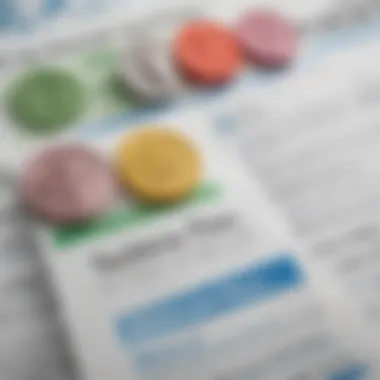

Intro
When tax season rolls around, many folks find themselves staring at the mountain of paperwork and calculations, wondering how they will tackle their federal and state tax returns. One reliable avenue many individuals are turning to is TurboTax, a household name in tax preparation software. But as enticing as the promise of easy filing may sound, there’s a deeper financial picture worth exploring.
The goal of this article is to turn the spotlight on the costs associated with using TurboTax to prepare your federal and state taxes. From pricing tiers that can make your head spin to features that may or may not justify their expense, we’ll dissect it all. Additionally, we’ll navigate through user experiences and the occasional hidden fees that could take you by surprise, hoping to shed light on the important implications of your choices. Whether you’re someone who files taxes once a year or a seasoned finance enthusiast, understanding these costs will empower you to make informed decisions regarding your tax preparation.
Preamble to TurboTax Costs
Navigating the cost implications of tax preparation software like TurboTax is crucial for anyone looking to file their taxes efficiently and cost-effectively. Understanding these costs is not just about numbers; it's about evaluating what one gets in return for the dollars spent and how these expenses align with individual needs and financial situations. Particularly, the pricing structure of TurboTax incorporates various packages catering to a range of user requirements, whether you are an occasional filer or a small business owner.
Tax preparation can often feel like a labyrinth, filled with terms and conditions that may confuse even the most seasoned taxpayer. Grasping the costs associated with TurboTax can serve as your beacon, shedding light on the best options suited to your personal or professional tax scenarios. This comprehension can lead to significant savings and a smoother filing experience.
Overview of TurboTax
TurboTax, a flagship product of Intuit, has been a popular choice for many taxpayers in the United States. It offers various packages designed to meet diverse needs. From simple returns to more complex business filings, TurboTax tends to offer something for everyone. Users often appreciate the user-friendly interface and step-by-step guidance, which helps demystify the tax preparation process.
The product offerings include Basic, Deluxe, Premier, and Self-Employed plans, each tailored distinctively to address specific tax situations. However, digging deeper into these plans reveals that while the advertised prices may seem straightforward, the final tally can sometimes be more convoluted.
Importance of Understanding Costs
Understanding the costs associated with TurboTax is paramount for several reasons:
- Budgeting Wisely: Knowing ahead of time how much you’ll need to spend prevents any nasty surprises when it’s time to file your return.
- Value Optimization: Some users might lean towards a basic package but could benefit from a more comprehensive plan. Recognizing this can lead to better value.
- Hidden Costs: Uncovering potential hidden fees—such as those linked to state filings or optional upgrades—can make a world of difference. Staying informed keeps you from paying more than necessary.
- User Requirements: Understanding your own tax situation, whether it’s straightforward or a bit twisty, allows you to select a package that covers all bases without overspending. In this case, knowledge is power.
"A dollar saved on tax prep today can grow into significant savings over time."
Grasping these intricacies sets you up for a more efficient and less stressful tax season, enabling you to make informed choices about TurboTax and your overall tax strategy.
Federal TurboTax Pricing Structure
In understanding the costs associated with TurboTax, delving into the federal pricing structure is essential. This structure reveals the various levels of service provided, guiding users to select a package aligned with their specific tax needs. Each package brings its own set of features and pricing, making decisions somewhat overwhelming yet crucial. By exploring this landscape, taxpayers can avoid unwarranted expenditures and make informed choices that fit their financial situations. Furthermore, grasping the distinctions between the packages could illuminate paths to maximize tax returns, which is ultimately the goal.
Basic Package Features and Costs
The Basic package is designed for those with straightforward tax situations. Often targeted at single filers or those using simple forms, it typically covers the necessities. Users are likely to encounter a price nearing $20 to $30 during peak filing season. While it offers essential e-filing services, the Basic package lacks many of the advanced features found in higher tiers.
Key features include:
- Federal tax filing
- Simple W-2 income support
- Standard deductions
However, individuals with itemized deductions or various income sources might find the Basic package limiting. Additional fees might pop up for services like filing state returns, which can eat into any perceived savings.
Deluxe Package Analysis
On the other hand, the Deluxe package raises the stakes with added features, priced typically between $50 to $70. This package suits those who need to itemize deductions such as medical expenses, mortgage interest, and charitable donations. A significant advantage is the access to guidance on maximizing deductions.
Among the Deluxe perks are:
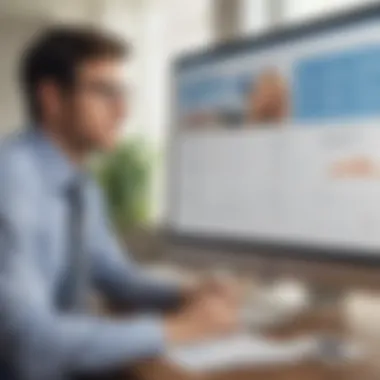

- Itemized deduction support
- Guidance on healthcare-related tax credits
- A tax deduction finder tool
This is where users may feel they’re getting their money’s worth, especially if they have several deductible expenses. However, they must remain vigilant about any hidden fees possibly linked to state filings or importing previous tax returns.
Premier Package Insights
Next up is the Premier package, appealing to filers who juggle investments or rental properties. This tier generally sits between $70 to $90, depending on promotions and the time of year. It encompasses all the features of the Deluxe while introducing specialized support for unique financial situations.
Premier's features include:
- Investment income tracking
- Rental property support
- Access to priority customer support
Given that capital gains taxes can be an intricate matter, users investing in stocks, bonds, or real estate often lean on Premier for its comprehensive guidance. Still, any taxpayer interested in Premier must consider the potential ramifications of the higher costs based on their tax complexity.
Self-Employed Plan Overview
Lastly, the Self-Employed plan is tailored for freelancers and independent contractors, generally priced around $90 to $110. This package accommodates the intricate tax demands unique to entrepreneurs, offering tools for income tracking and deductible expenses.
Noteworthy features include:
- Self-employment income support
- Expense tracking and deductions for home office
- Access to estimated tax payment calculators
For individuals running small businesses or offering creative services, this choice often proves invaluable. However, it’s essential to weigh whether self-employment tax liabilities justify this higher cost.
"Making the right TurboTax choice can save you time, money, and potential legal headaches down the line."
In summary, the federal TurboTax pricing structure provides various packages catering to different user needs. While the Basic suits simple filings, packages like Deluxe, Premier, and Self-Employed bring enhanced features tailored for more complex financial landscapes. The key is to assess one’s own tax circumstances carefully, weighing the pros and cons of each package. This keen eye can lead to both time and money saved, a worthy goal for any taxpayer.
State TurboTax Costs
When it comes to tax preparation, understanding the costs surrounding state taxes is essential. Just as federal taxes seem to have a chokehold on many people's finances, state taxes can also take a hefty bite out of one's wallet. The nuances of TurboTax's state pricing are often overlooked, yet they carry significant implications for both the cost-effectiveness of tax preparation and overall user experience.
Navigating the landscape of state TurboTax costs means more than just knowing the base price; it's about grasping the value each state-specific feature brings and how additional fees can sneak up on unsuspecting taxpayers.
Additional State Fees
Diving deeper into the financial aspect, it’s important to discuss the additional state fees that may accompany your TurboTax purchase. These fees can vary significantly by state, which can catch taxpayers off guard if they aren’t prepared.
- State Filing Fee: Aside from paying for the TurboTax software, you should know that many states charge a filing fee when you submit your taxes. Depending on where you reside, this could be a one-time flat fee or a percentage of what you owe.
- Multi-State Filing Costs: If your tax situation involves multiple states—say, you worked in New York but live in New Jersey—you might face extra costs. Each additional state generally comes with its own filing fee.
- E-File Charges: While TurboTax often pitches itself as an all-inclusive package, e-filing for state taxes sometimes incurs a separate fee, particularly if you are filing more than one state return.
In some cases, taxpayers might find a hefty price tag at the end of their tax return journey that wasn’t immediately apparent. Therefore, reading the fine print is not just a suggestion; it’s a necessity.
State-Specific Features
Each state has unique benefits tied into its TurboTax offerings, which could justify the additional costs. Some may say it's not just about getting your taxes done; it's about getting them done right.
- State-Specific Guidance: Depending on your locale, TurboTax provides tailored guidance that aligns with state laws, including deductions and credits that are unique to each state. This personalized assistance can lead to significant savings. For instance, certain deductions or credits might be available solely to residents of California that those in other states wouldn’t have.
- Local Tax Updates: With states often adjusting tax laws, TurboTax keeps its software updated to reflect the latest changes. This means you won’t miss out on new credits or regulations that could either lighten your tax load or help you avoid penalties.
- Integration of Local Forms: TurboTax offers direct access to the specific forms required by your state. This reduces the hassle of navigating through various forms, ensuring the accuracy of your filings.
Ultimately, exploring state TurboTax costs involves understanding both the additional fees and the distinctive features offered. Users ought to remember that a thorough consideration of these elements can aid in making an informed decision for their tax preparation needs.
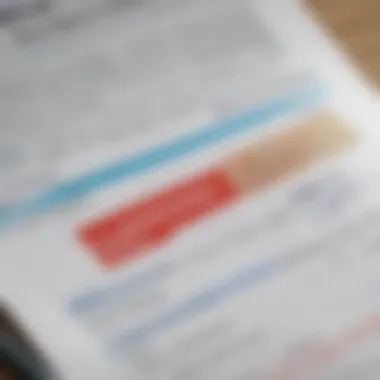

Comparison of TurboTax Versions
When diving into the world of TurboTax, understanding the comparison of various versions becomes imperative. This aspect of the article sheds light on the distinct offerings of each package and how they align with the user’s needs. By weighing cost against the features offered, potential users can make well-informed decisions, ensuring that they don’t pay for more than what they actually need.
Cost Effectiveness
Cost effectiveness in the context of TurboTax boils down to optimizing what you spend against the value you receive. Generally speaking, TurboTax provides several tiers, each endowed with unique features that cater to a range of tax scenarios. For instance, the Basic package is relatively affordable, suitable for individuals with simple tax situations. However, if your finances are a bit more complicated, investing in the Deluxe or Premier options may be prudent. The costs can escalate with additional services, but it’s essential to evaluate what those services deliver.
Here are some considerations to keep in mind:
- Base Costs: Compare the base pricing of each package. The price difference between Basic, Deluxe, and Premier can be reflective of the features included.
- Feature Utilization: Determine if you would actually make use of the added features in higher-tiered packages. For example, if you have investments or rental properties, the Premier version might be worth every extra penny spent.
- Potential Savings: Look for features that could save you money, like deductions and credits specific to your situation. That can offset the base cost considerably.
Ultimately, the best choice is a balance between features that align with your filing needs and a budget you can handle.
User Experience Reviews
User experience plays a crucial role in the decision-making process when selecting a TurboTax version. Reviews from fellow users provide insight not only into the interface and ease of use but also the overall satisfaction with the filing process.
Many users often emphasize the intuitive design of TurboTax, making navigation straightforward even for novices. However, some may encounter hiccups, especially when handling more complex tax situations.
- Positive Feedback: Generally favors those who appreciate guided assistance. Many users find the step-by-step process enlightening, as it demystifies tax filing.
- Negative Feedback: Conversely, reviews often point out frustration regarding unexpected costs or hidden fees once upgrades are made.
- Learning Curve: While many find TurboTax user-friendly, others report a slight learning curve, especially when trying to take advantage of advanced features.
Through reviews, users can glean valuable information regarding which version suits their needs best while reliably setting expectations on usability and functionality. Familiarizing oneself with both positive and negative experiences makes it easier to navigate the myriad of options available, ultimately leading to a more satisfactory tax preparation experience.
Hidden Fees and Additional Costs
Tax season can feel like navigating a maze, but understanding hidden fees and additional costs associated with TurboTax is vital for anyone preparing taxes. These often-overlooked charges can take a toll on your wallet, transforming what appears to be an affordable option into one that becomes unexpectedly pricey. It's crucial to dissect these aspects to truly gauge the totality of what you're getting when you select TurboTax.
Upgrades and Add-ons
TurboTax operates like an onion, sporting multiple layers. Each layer signifies various upgrade options and add-ons that promise extra convenience. Users may find themselves tempted by features that seem invaluable, such as the ability to import financial statements or access premium support.
However, these features, while beneficial, come at an extra cost. For instance, opting for the "Smart Import" tool isn't included in the base package. You'd need to step up to the next tier, which is key to factor in when budgeting for tax preparation. Consumers should consider whether these additional features are worth the expenditure. It's sometimes easy to think you need the bells and whistles, but in reality, many users manage just fine with the basic offerings.
Audit Defense Charges
For those who dread the thought of an audit, TurboTax offers audit defense as an additional safeguard. This service aims to alleviate the stress and burden that can accompany an audit by providing expert assistance. However, it comes at a price. Users might assume that they're covered without needing to pony up more cash, but that's often not the case.
Audit defense can be a significant additional cost, and some may find it unnecessary if they are confident in their return. Here lies the dilemma; do you invest in peace of mind, or do you take your chances? Regardless of your choice, understanding this additional charge is essential in determining the total cost of using TurboTax.
Payment Processing Fees
Finally, let’s discuss payment processing fees. It’s become increasingly common for software providers to impose fees for payment processing, especially for those who wish to pay for their tax preparation service using a credit card or direct debit. While TurboTax allows various payment methods, each method may carry its own fees that aren't always spelled out upfront.
For instance, if you use your credit card for a purchase, you might encounter a percentage-based fee. This extra charge can push your overall cost higher than originally anticipated. Even though the service may feel straightforward, consumers can easily slip into a quagmire of fees that could affect their budget significantly.
Important Note: The total cost of a tax preparation service encompasses more than just the price tag on the chosen package.
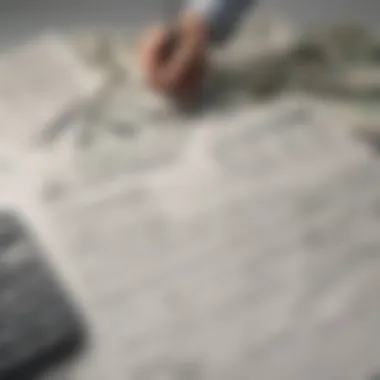

Grasping these financial intricacies can bridge the gap between initial expectations and the reality of fees paid. Tackling the costs related to upgrades, audit defenses, and payment processing ahead of time will ensure that you're not left scratching your head come tax season.
Alternatives to TurboTax
In the quest for effective tax preparation, understanding alternatives to TurboTax becomes essential. While TurboTax is a well-known player in this arena, it’s not always the most suitable option for every individual or business. Exploring alternatives offers various benefits, including potential cost savings, different user experiences, and tailored solutions for unique requirements. Given that tax preparation can feel like wandering through a maze, having solid alternatives in mind is a strategic way to navigate the landscape.
H&R Block Comparisons
H&R Block is one of the more recognized substitutes for TurboTax. The main appeal here lies in its flexibility and customer support options. Unlike TurboTax, which primarily operates online, H&R Block has numerous physical locations where clients can meet with tax professionals face-to-face. This can be a crucial deciding factor for those who prefer personal interaction rather than navigating software alone.
- Pricing Structure: H&R Block offers multiple pricing tiers, similar to TurboTax, which can sometimes come at a lower price point, especially for federal filings. The basic version may even be available for free, depending on the complexity of the return.
- Features: H&R Block's software generally includes state filing at no additional charge in most tiers, unlike TurboTax, which often adds state costs on top of the federal prices.
- User Experience: Customers often praise H&R Block for its intuitive interface, making it an appealing option for new users. The availability of live chat or in-person consultations sets it apart significantly.
TaxAct Analysis
TaxAct also serves as a worthy contender to TurboTax, focusing on delivering a cost-effective solution for taxpayers. One of its strongest points is the straightforward pricing, which tends to be more transparent than that of its competitors.
- Affordable Pricing: TaxAct's pricing is generally more budget-friendly, especially for users who are filing simple returns. This makes a marked difference for budget-conscious individuals.
- Feature Set: While it may not offer as many bells and whistles as TurboTax, TaxAct provides all the essential tools for effective tax filing. The inclusion of a free version for basic filers is a notable highlight.
- User Interface: Users often find the interface to be less cluttered, focusing directly on the necessary data input, providing a streamlined experience without distractions.
Free Software Options
Finally, there are numerous free software options available, allowing individuals and small businesses to file their taxes without incurring hefty costs. Programs like Credit Karma Tax or the IRS Free File program can be great resources.
- Cost-Free Filing: The most significant benefit, of course, is that these platforms charge no fees for federal tax preparation. This is particularly advantageous for those with straightforward tax situations.
- Simplicity: Many free options are designed specifically for simple returns, making them suitable for students or those not owning advanced financial assets.
- Limitations: It’s essential to keep in mind that free software may have restrictions concerning filing and support options. They are usually best for taxpayers with uncomplicated filings.
In summary, opting for alternatives to TurboTax can lead to various benefits. From better pricing structures like those offered by H&R Block and TaxAct, to the availability of free solutions, you have options tailored to different needs. Understanding what these alternatives bring to the table may empower individuals to make informed choices regarding their tax preparation.
The End: Making an Informed Decision
As we wind down our exploration, it’s essential to grasp the crux of making informed choices regarding TurboTax costs. This section condenses the insights shared throughout the article, nudging readers to consider not just the price tag, but the overall value that TurboTax brings to the table when tackling both federal and state tax preparations. With multiple tiers, each designed to cater to different user needs—ranging from basic returns to complex self-employed scenarios—understanding the full landscape empowers taxpayers to make choices that align with their financial situations.
In the labyrinth of tax preparation software, making the right choice can feel like finding a needle in a haystack. By comprehensively analyzing the featured packages and their costs, alongside the hidden fees often overlooked, readers can emerge with a clearer view of what they’re paying for. Taking the time to evaluate the details, like upgrade options and potential add-ons, enriches one's ability to assess the worth of TurboTax in the broader context of tax efficiency.
"Knowledge is power, especially when it touches the wallet."
This quote rings particularly true in financial matters. Investigating alternatives, such as H&R Block or TaxAct based on user experience and feature sets, promotes well-rounded decision-making.
Furthermore, it’s crucial to recognize that the significance of this evaluation stretches beyond just the current tax season. The benefits of choosing the right tax software can ripple through future filings, affecting not only ease of preparation but potentially impacting one’s tax outcome as well.
Final Thoughts on TurboTax Costs
Concluding our review of TurboTax costs, it’s clear that while the allure of convenience is undeniable, it hinges on a nuanced understanding of personal needs. Much like a tailor fitting a suit, the perfect package is tailored to the specific nuances of one’s tax situation. TurboTax offers a spectrum of functionalities, from basic forms to intricate self-employment reports, but one should not lose sight of the hidden pitfalls that might accompany seemingly straightforward pricing.
To truly gauge the overall impact of TurboTax on your tax situation, here are some reflections to consider:
- Evaluation of Needs: What type of tax return do you need to file? If you’re a gig worker or have investments, a more advanced package may be worthwhile.
- Budgeting for Costs: Keep an eye on not only the initial purchase but on possible future charges—like state fees or added services—all of which can snowball.
- User Experience: Gathering feedback from those who have traversed the TurboTax path can lend practical insights that data alone might not reveal.
Ultimately, this final consideration ties back to making smarter decisions that respect both time and financial obligations.
Recommendations Based on User Needs
When it comes down to it, selecting the right TurboTax package comes down to individual circumstances and preferences. Here are tailored recommendations geared towards different user needs:
- Basic Filers: If your situation is simple, such as a standard W-2, consider the Basic plan. It’s cost-effective and provides essential functionalities without frills.
- Homeowners or Deductions: Opt for the Deluxe package if you plan to itemize deductions or report home ownership. It provides tools for maximizing deductions while keeping it user-friendly.
- Investment Income: The Premier option is well-suited for those reporting investment or rental income, ensuring all relevant forms and calculations are covered efficiently.
- Self-Employed Individuals: Go for the Self-Employed plan if your income comes from freelancing, consulting, or other small businesses. It has features tailored specifically for self-employed tasks like expense tracking.
As you weigh the offerings, remember the importance of aligning your choice with your unique tax needs. A well-informed decision isn’t solely about the cost—it reflects an understanding of your financial landscape and readiness for potential complexities that may lie ahead.















